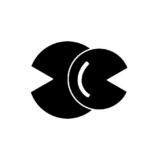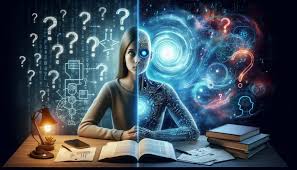Are you ready to elevate your WooCommerce store to the next level? In this blog post, we’ll explore the powerful potential of AI Agents become store managers and shopping assistants that seamlessly integrate with your e-commerce platform. Discover how these intelligent agents can enhance customer engagement, streamline support, and ultimately boost your sales.
To get started, follow these guides below.👇️
👍️ Use your WordPress login.
We have improved the create AI Agent flow. It is now easier to create a AI store manager or shopping assistant for your Woocommerce Store. All you need is to be logged into your WordPress Admin to approve the API keys requests. You can watch the video on Youtube.👇️
Watch How to Connect Your Store in 5 mins
✨Use your Customer Key and Secret.
You can manually create the required customer key and secret which your AI Assistant will use to connect to your store by navigating to WooCommerce -> Settings -> Advanced -> REST API. This process might be a bit more technical than the first. 👇️
Watch this if your are a developer.
Try it out LIVE.
We also have a live demo running for you to play with at Tohju Demo Shop